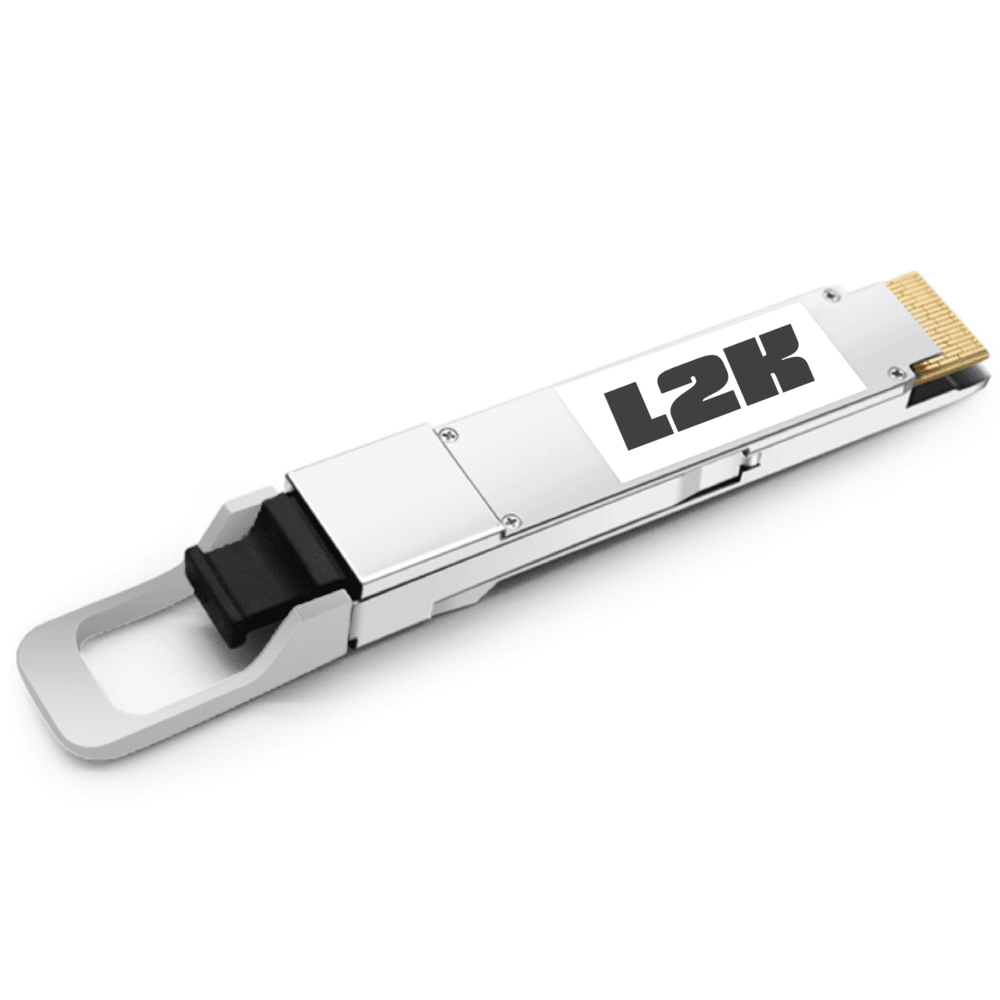Design Your Transceiver – Speak with Aimee
| Type | Speed | Typical Reach |
|---|---|---|
| SFP | 100 Mbps – 1 Gbps | 100m – 160km (Copper, MMF, SMF) |
| SFP+ | 10 Gbps | 100m – 100km (Copper, MMF, SMF) |
| SFP28 | 25 Gbps | 100m – 40km (MMF, SMF) |
| QSFP28 | 100 Gbps | 100m – 80km (MMF with SWDM4, SMF) |
For full specifications, click on the download button or contact us.
L2k transceivers are compatible with:
- 3Com
- Adva
- Agilent
- Alcatel
- Allied Telesis
- Alstom
- Anritsu
- Apac Opto
- Arbor
- Arista
- Arris
- Aruba
- AsGa
- Avago
- Avaya
- Avaya – Nortel
- BlackMagic
- Brocade
- Brocade – Cyan
- Brocade VDX
- BTI System
- Calix
- CareLink
- Check Point
- Ciena
- Cisco
- Citrix
- COE
- Commscope
- Coriant
- Corrigent
- Cyan
- Dahua
- Datacom
- Dell
- D-Link
- ECI
- Edge-Core
- Enterasys
- Ericsson
- Extreme Networks
- F5 Networks
- Fibrolan
- Force10
- Fortigate (Fortinet)
- Fortinet
- Garland
- Genexis
- Gigamon
- Hirschmann
- HP – H3C
- HSE
- Huawei
- IBM – Blade Networks
- Infinera
- Intel
- ISON Tech
- Ixia Net Optics
- JDSU
- Juniper
- Keymile
- KTI
- Lancom
- Linksys
- Lynx
- Marconi
- Mellanox
- Microsens
- Mikrotik
- Moxa
- MRV
- Myricom
- NEC
- NetApp
- Netgear
- Netinsight
- Nexans
- Niagara
- Nokia
- Nortel
- Optelian
- Orckit
- PacketLight
- Palo Alto Networks
- Pica8
- Planet
- Procera Networks
- Qlogic
- RAD
- Reason
- RiverStone
- SAGEMCOM
- Selta
- SmartOptics
- Sophos
- Sorento
- Synology
- Telco Systems
- Tellabs
- TP-link
- Transition Networks
- Transmode
- Trendnet
- Ubiquity
- Unifi
- VSS
- Waystream
- Westermo
- WTD
- Zhone
- ZTE
- Zyxel
Local Expertise
Gain peace of mind with personalised assistance from our UK-based team, ensuring smooth integration and optimal performance of our products.
Flexible Coding Solutions
Seamlessly adapt to Cisco, Juniper, and other vendors with our flexible coding options, simplifying management and enhancing interoperability.
Value for Money
Our optics deliver top-notch performance at a fraction of the cost, allowing you to save without compromising quality.
Ask our Expert
If you couldn’t find the exact product or information you were seeking, our expert team is here to help. Reach out to us with your questions or specific requirements, and we’ll provide personalised assistance to ensure you get the right solution tailored to your needs.
Frequently Asked Question (FAQs)
There are four main types of transceivers: SFP, SFP+, SFP28 and QSFP28. SFP transceivers are the most common type and are used for 100Mbps, 1G, and 10G connections. SFP+ transceivers are a newer type that can support speeds up to 100G. QSFP28 transceivers are the latest type and can support speeds up to 400G.
There are several benefits to using transceivers, including:
- They allow you to connect your network equipment to optical fibre.
- They offer a wide range of speeds, from 100Mbps to 400G.
- They are compatible with a wide range of network equipment.
- They are relatively easy to install and configure.
The following factors should be considered when choosing a transceiver:
- The speed of the connection you need.
- The type of optical fiber you are using.
- The compatibility with your network equipment.
- The budget you have available.
The installation process for transceivers varies depending on the type of transceiver and the network equipment you are using. However, the general steps are as follows:
- Identify the optical port on your network equipment that you want to use.
- Insert the transceiver into the optical port.
- Secure the transceiver in place.
- Configure the transceiver on your network equipment.
If you are having problems with a transceiver, there are a few things you can check:
- Make sure the transceiver is properly inserted into the optical port.
- Make sure the transceiver is compatible with your network equipment.
- Check the cable that is connecting the transceiver to your network equipment.
- Restart your network equipment.
If you are still having problems, you can contact us for assistance
If you have any questions about transceivers or need help choosing the right transceiver for your needs, please contact Laser 2000. We are a UK-based team of experienced engineers ready to help you find the ideal solution for your network
Get in Touch with Laser 2000
We’re always happy to assist! Reach out to us by phone, email, or through our website:
📞 Phone: +44 (0) 1933 461 666
📧 Email: [email protected]
🌐 Website: www.laser2000.co.uk